



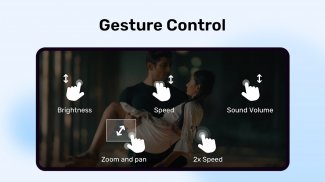







MX Player

Description of MX Player
MX Player is a video player application available for the Android platform that provides robust playback options and supports various video formats. This application is widely recognized for its advanced hardware acceleration capabilities, which enhance the playback experience by utilizing device resources more efficiently. Users can download MX Player to enjoy a seamless viewing experience with their media files.
The app features hardware acceleration through a new HW+ decoder, allowing for improved performance with a wider range of video formats. This means that even high-definition videos can be played smoothly without excessive buffering or lag. Additionally, MX Player stands out for its support of multi-core decoding, making it the first Android video player to implement this technology. Test results show that multi-core devices can deliver performance improvements of up to 70% compared to single-core options.
Users benefit from intuitive controls that include pinch-to-zoom functionality, allowing for easy zooming in and out of video content. The zoom and pan options further enhance user interaction by enabling viewers to focus on specific areas of the screen while enjoying their media. Such features are essential for those who prefer a more personalized viewing experience.
Subtitle support is another crucial aspect of MX Player. The application allows users to utilize various subtitle gestures, such as scrolling forward or backward to navigate through text, moving text up and down, and adjusting text size through zooming. This flexibility in handling subtitles accommodates users who rely on them for understanding dialogue or for language learning purposes. The app supports a wide range of subtitle formats, ensuring compatibility with various media files.
For parents, MX Player includes a Kids Lock feature, which allows children to enjoy content without the risk of accidentally making calls or accessing other applications. This feature temporarily disables certain functions of the device, creating a safer environment for younger users while they watch their favorite shows or movies.
In terms of permissions, MX Player requires access to external storage to read media files stored in both primary and secondary locations. It also needs permission to write to external storage for functions such as renaming or deleting files and storing downloaded subtitles. Other permissions include location access for finding nearby friends, network and Wi-Fi permissions for checking network status, and Bluetooth permissions to enhance audio-video synchronization when using Bluetooth headsets.
To optimize the viewing experience, the app requires certain permissions to prevent the device from going to sleep while watching videos. This is particularly useful for extended viewing sessions, where interruptions can detract from the experience. Additionally, the app can disable the secure screen lock during Kids Lock usage, ensuring uninterrupted play for children.
MX Player also offers the ability to play internet streams, which expands the range of content available to users. By providing access to online media, the app allows for a flexible viewing experience beyond locally stored files. This feature is especially advantageous for users who enjoy streaming content from various sources.
Another notable aspect of MX Player is its user-friendly interface. The design is straightforward, enabling easy navigation through the app’s features and settings. Users can quickly locate their media files and access playback options without unnecessary complications.
The app's capabilities extend to background playback as well, allowing users to continue enjoying audio from videos while using other applications. This multitasking functionality is beneficial for those who want to listen to content while performing other tasks on their devices.
MX Player's developers have made it a point to ensure that the app remains updated, including regular checks for updates and license verification. This commitment to maintenance helps to provide users with a reliable and efficient video playback experience.
Access to a community forum such as XDA enables users to seek assistance and share their experiences with other MX Player enthusiasts. The presence of an active community can enhance user experience, as it allows for the exchange of tips, tricks, and troubleshooting advice.
In terms of aesthetics, the app incorporates a clean layout with easy-to-read text and clear icons. This design approach ensures that users can quickly familiarize themselves with the app's features and utilize them effectively.
With its combination of advanced features, user-friendly interface, and strong community support, MX Player has established itself as a leading choice among video player applications for Android users. The ability to download MX Player opens the door to a versatile media playback experience tailored to individual preferences and needs.
For more information, users can visit the official MX Player Facebook page or the XDA MX Player forum.






























